
Table of contents
Tutorial for the Nets Page
The nets page is a playground for (unorthodox) stitches. The stitches are applied on simple diagonal and horizontal nets. Playing around can give you a first impression of the power of GroundForge. You will have to decide for yourself where and how to place pins.
Introduction
The page has two sections: stitches and diagrams.
The stitches section has (in another order):
- A table with mirrored versions of a stitch. The dashed lines are mirrors.
- An input box where you can define a stitch from scratch or modify a stitch selected from the gallery. When changed, even while typing, the diagrams are cleared and the table is updated. Lowercase or uppercase is irrelevant. Characters other than clrt are ignored.
- A gallery with arbitrary examples of stitches. Scroll if you see less than twelve. The links put the stitch in the input box. You can argue that the last stitches in the gallery are multiple stitches. GroundForge does not know how threads react to pins so everything with just two pairs is a single stitch. Anyway, these stitches are too large for the small space per diagram.
- Flip buttons to mirror the stitch in the input box. This will move stitches around in the table.
If available, the diagrams section shows a sample from MAE stitches for stitch b, d, p or q. The close-up on the nets page shows one option for thread width, grid angle, pin size and tension. With different choices, you can create different textures.
The wands generate the thread diagrams. It may take a moment until something happens. Please wait. The diagrams are divided into groups, generating all at once could choke your browser. Please wait for the animation to complete before clicking another wand.
Highlighting stitches can help to recognize the stitches in the diagrams. The colours have no other meaning than to match the stitches in the thread diagrams with their positions in the pair diagrams. When highlighting is ticked, you will also see gray rounded tiles indicating the repeats.
The thread diagrams use one, two or four of the mirrored stitches shown in the table. With asymmetrical stitches you get more diagrams.
Symmetry introduction
It is not necessary to understand the theory of symmetry to discover interesting nets. However, the theory can help you to understand the results.
This page was born out of curiosity about the effects of symmetry. The experiments caused a surprise: flipping on diagonal nets works as the buttons suggest. On horizontal nets, the stitches are in fact titled by 45 degrees. The consequences and other details are explained on the flip page.
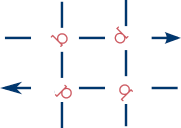
Customize patterns
The links in the diagram captions lead to pages where you can customize the results. The linked page:
- Is called stitches in the page address and stitches and threads in the subtitle.
- Starts with a button that can reveal help links.
- Has a similar gallery of stitches (and an input box with flip buttons) as the nets page. The difference is a color code for each stitch. This color code supports unorthodox stitches. The pair diagram next to the thread diagrams uses the same color code.
First steps:
- Highlight threads to reveal how they flow through the net.
- Play with the cloth stitch in the center of diagonal repeats.
- Adjust the number of accumulated twists.
- Adjust the number of twists for pairs entering and leaving the foot side.
You may see cross marks in the pair diagram to indicate twists between stitches. Hover with the cursor over the adjacent stitches to see which one is responsible for those twists. This way you can learn how to change which stitches. Put the desired value in the input box and click the stitch in the pair diagram to replace it.
DIY patterns
The diagrams generated on the nets page only scratch the surface of possible stitch combinations. Other options are odd numbers of two stitches out of the four mirrored stitches, or combinations with three of the four stitches.
With some experience in customizing patterns, it becomes easier to create
your own patterns with not provided combinations of stitches or even unrelated stitches.
The page embelished clothwork
provides starting points for horizontal nets with other dimensions than two by two stitches.
An e-book
with the same name applies the horizontal nets in motives.
See also MAE-nets for other types of nets.
Hints for the nets page
Typing enter reloads the page, the input box of the stitches section becomes part of the page address. You may have to regenerate diagrams with a wand.
You can use the print button of your browser and choose destination PDF to save your diagrams as far as generated. Copy-paste content of the input box in the stitches section of the document to reproduce the page online.