
Snow Mixer
- Introduction
- Compositions
- Stitches for six pair snowflakes
- Footsides
- Footside detour navigation
- Recipes for the mixer
- Create a recipe from scratch
Introduction
With the snow mixer you can create diagrams for (new) grounds with a mix of up to 4 snowflakes. The mixer page has some quick hints with links to the most important subjects to get started.
The pair diagram of a 6-pair snowflake can be interpreted as a thread diagram of a 3-pair connection. Each 3-pair connection can be composed with a group of 2-pair stitches. The mixer starts with the last step as building blocks alias recipes for a combination of 4 snowflakes.
Compositions
 On the left a sample of lace by Babette.
She invented a double hexagonal ring pair around a snowflake.
The intersections of the double ring pairs are in fact compact snowflakes.
The snow mixer genealizes this idea.
The composition can be reversed into a bold ring and compact centre.
On the left a sample of lace by Babette.
She invented a double hexagonal ring pair around a snowflake.
The intersections of the double ring pairs are in fact compact snowflakes.
The snow mixer genealizes this idea.
The composition can be reversed into a bold ring and compact centre.
Another option is to use just a single snowflake, or also a flipped version for either the dark hexagons or the blue hexagons. The three options are shown below.
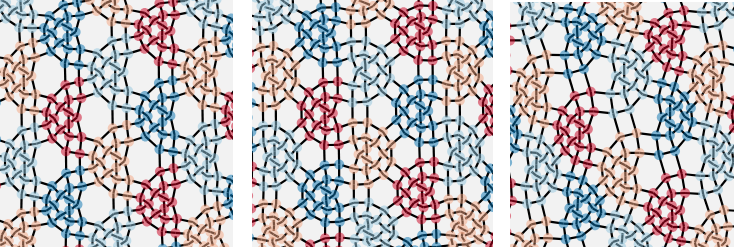
Stitches for 6-pair snowflakes
The mixer generates thread diagrams for 3-pair stitches. Using such a thread diagram as a pair diagram, allows you to assign stitches for snowflakes, spiders or whatever needs 6 pairs.
 On the right you see the default pattern of the snow mixer with Babette’s double ring.
On the right you see the default pattern of the snow mixer with Babette’s double ring.
- Click the button 6 pair snow on the mixer page, and you will see the screenshot below with an empty thread diagram.
- Click wands to (re)generate diagrams.
- Play with the size of the panels and move the content as you see convenient.
- The cursor in the screenshot points to the stitch that is highlighted with green in the stitches panel.
- You can set defaults manually at the start of the stitches panel and add lines at the bottom with (variations of) predefined stitches above Step 1.
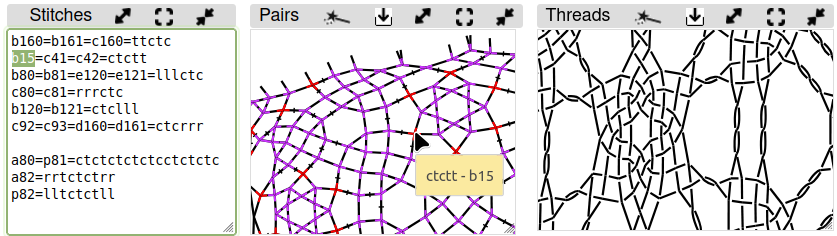
 To get a less stretched look (for nicer screenshots or PDF documents) you can resume the animation.
To get a less stretched look (for nicer screenshots or PDF documents) you can resume the animation.
Please note the pattern examples on the color code. It explains some details for ‘g15’ in the screenshot above and see also the page specific help links.
Footsides
A footside that works for one set of recipes may not work for another. This has to do with footside twists that may or may not collapse with ground twists or vice versa. These collapsing stitches are explained with example patterns on the color code page.
The default footside is based on a crc. To choose another stitch as a footside basis you need a detour. Go via the link-button tweak footsides in the mixer before you go to the 6 pair snow page. On this intermediate page you will see the thread diagram without highlights. The pair diagram on the intermediate page allows you to replace the footside stitches, other stitches too, but you could have done that on the mixer page.
 On the right a simplified pattern (blue) without collapsed twists
and a tct as basis (give or take a twist) as shown between the bobbins.
This basis gives you more options.
The two different footsides each have their own consequences for the flow of threads.
On the right a simplified pattern (blue) without collapsed twists
and a tct as basis (give or take a twist) as shown between the bobbins.
This basis gives you more options.
The two different footsides each have their own consequences for the flow of threads.
 The example on the left has a rclcrclcr as basis, again give or take a twist at the start or end.
A passive (red line) more or less is not significant to control the thread flow,
but you might want more pairs for more elaborate footsides.
For that purpose you need another detour.
The stitches and threads page has a link “back” to the pattern definition page.
That page has room for five more pairs in the left footside. See this advanced technique.
The pattern definition page has a link to the stitches and threads page.
The links back and forth preserve the pattern from the mixer page as long as you
did not change the number of columns for the left footside.
Both detour pages give you a chance to adjust the swatch size and have links to return.
See the show help links buttons on the detour pages.
The example on the left has a rclcrclcr as basis, again give or take a twist at the start or end.
A passive (red line) more or less is not significant to control the thread flow,
but you might want more pairs for more elaborate footsides.
For that purpose you need another detour.
The stitches and threads page has a link “back” to the pattern definition page.
That page has room for five more pairs in the left footside. See this advanced technique.
The pattern definition page has a link to the stitches and threads page.
The links back and forth preserve the pattern from the mixer page as long as you
did not change the number of columns for the left footside.
Both detour pages give you a chance to adjust the swatch size and have links to return.
See the show help links buttons on the detour pages.
An example with the most advanced footside technique:
 pattern page stitches page: clcrclc and lcrcl
pattern page stitches page: clcrclc and lcrcl
When comparing the two footsides on the left, we see that one creates more distance between the legs of one snowflake the other creates more distance between the legs of two adjacent snowflakes.
Footside detour navigation
The dashed arrows below (3, 4, 5, 6) show possible detour routes to tweak the footsides, the black arrows show the normal work flow for the snow mixer. The route along 4-5 is optional in the detour and the most advanced. The names of the pages in this overview appear in the address bar of the browser.
Links:
- 6 pair snow
- Back to original pair diagram
After the long detour, this link goes to the stitches page. Diagrams are updated with the new footside and other changes. None of the four recipes are restored. - Tweak footside
- Back to the pattern definition
- Use the pattern below to experiment with stitches and threads.
- Use the thread diagram as pair diagram.
When you visit the droste page another time, stitches defined for a previous pattern may no longer be valid. Even when you visit the droste page for the first time, you inherit stitches from the default pattern that may not be valid for your pattern.
Recipes for the mixer
The snow mixer shows a gallery of recipes with thumbnails. The gallery can barely scratch the surface of the possibilities.
For an impression about the numbers:
The page counting snow families
has 230 families for the type of snowflakes for the mixer.
Some 19 of them keep pairs together and can be expressed with 4 family ID’s of three digits.
That leaves 211 families with ID’s of 6 digits.
These ID’s appear as captions beneath the gallery items.
For the next step, the counting page explores two families with recipes.
These examples are not exhaustive.
So we can create a multitude of 215 recipes.
Each recipe in turn has many options to choose stitches for 6-pair snowflakes.
Derivatives
To avoid an overwhelming gallery, we omit recipes that are (relatively) simple modifications of others. Some gallery items make look only tilted, but the difference in the recipes may not be trivial. Others require little changes but may have a big impact on the look. So the criteria are a bit arbitrary, except for (not) twisting legs.
Before elaborating how-to’s some examples to get the gist of dropping stitches other than twisted legs.
| drop | gallery | derivatives | stitch starts |
drop/replace capitals |
|---|---|---|---|---|
 |
 |
   |
left | r,c,crc,Tc,lcRcl,cTc,crc,cl r,c,crc,cRc,lccl,cRc,crc,cl |
 |
 |
  |
right | lcrc,clcrC,CLcrC,clcr lCrc,Clcrcl,crc,cr lrc,lcrcl,crc,cr |
 |
 |
 |
right | -,ctc,ctc,cTc,ctc,ctc -,ctc,ctc,cLc,ctc,ctc |
Note that a double twist or cross in a thread diagram becomes a single stitch when transforming the thread diagram to a pair diagram. This is illustrated with examples of patterns in the color code. When derivatives are in the gallery, those repetitive actions are removed. derivatives in the table that are not in the gallery show family numbers when hovering over the image.
(Un)twist legs
(Un)twisting the legs of a recipe is a relatively easy modification. Just play with the highlighted characters in the recipe box as shown below: two legs to twist with the first/last stitch, one leg for the second first/last stitch. The other twist for the second first/last stitch is (usually?) inside the snowflake.

The leading stitch may be just twists. You can reduce such a stitch to a dummy stitch with a “-“ to keep the number of stitches even. The last stitch can not be a dummy stitch. A snowflake with a leading dummy can not be flipped upside down.
Note that you can also use dots as separators between the stitches. Harder to see but easier to type on a mobile device. Spaces are ignored.
On the mixer page it may look logical to twist legs between 3-pair connections. Such as for the triangle recipe shown below. However, this causes crossed legs (tool tips ending with j161) in the pair diagram generated from the thread diagram. We can counteract that effect with a “stitch” that just twists both pairs. Below snippets of this pattern. The pattern examples on the color code discuss this phenomenon in more detail.
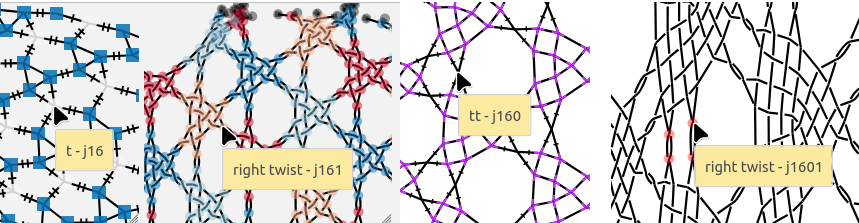
To better match the pair diagram with the thread diagram we prefer untwisted legs. In this case, that means a completely dummy stitch: ‘-‘. A dummy stitch is a feature that may or may not work. It does not work as last stitch of a recipe. In the first pair diagram the mouse points at the last stitch of the recipe which is just a twist. The current gallery flipped this type of snowflakes upside down to get the twist-only stitch at the start. Then we can make the first stitch a dummy.
Remove details
The following list of steps explains an approach to remove other actions than explained above. These steps show some hover actions. A mobile device does not support hovering, it requires a little more trial and error. Click the blue hexagon again when you guessed wrong with removing the color.
- The gallery of recipes has the dark blue snowflake in the thread diagrams of figure (a) and (b).
- Click or tap on it in the gallery and the content of the recipe box should change.
- Click the dark blue hexagon and the diagrams change.
- Hover over the center of the spider as shown in figure (a), an ID ‘b12’ popped up when the screenshot was made. You might see another value.
- Hover over the stitches in the zigzag trail of figure (b) until you see the start of the ID shown in figure (b): ‘b1’. Note that the zigzag trail may have just three or four stitches for other recipes.
- Click the stitch to check the color disappears from the desired stitch in the thread diagram.
- In this case, we clicked the fourth stitch of the trail in figure (b). For this recipe, the trail starts on the right (with the black dot) as specified in the recipe box. The ID’s in the trail can be quite erratic so do your own counting.
- Note that figure (a) adds a two to the ID in figure (b). As the application starts with zero that means it is the third action. Note that a t counts as two actions: twist left plus twist right.
- The recipe was lc,crc,ctc,lcrcl,ctc,crc,c,r, the fourth stitch is lcrcl as we saw on the tooltip in figure (b). We have to remove the third action which is the r.
| figure (a) | figure (b) |
|---|---|
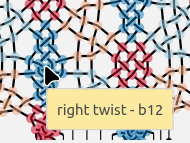 |
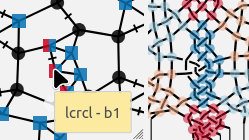 |
Create a recipe from scratch
So far we have two approaches to create a recipe from scratch: The blob analysis and the step-by-step approach. In both cases we compose the 3-pair stitch with 2-pair stitches The pros and cons of the approaches are not yet clear. It might be a personal preference and also depend on your type of brains.
From scratch is a bit of a misnomer as we start with an existing pair diagram. That diagram may be found in literature, on the web or created by bending pairs of a snowflake family as explained on exploring families.
Step-by step
The double ring pair of the default pattern is a nice environment to explore or troubleshoot a new recipe. The following table explains by example.
| recipe | result | description |
|---|---|---|
| Right “r,t,t,l” or: Left “l,t,t,r” |
 |
Start simple with three pairs twisted twice |
| crc,t,l,l (Right) |  |
Start to feed the first thread on the right to the left. |
| crc,crc,l,l |  |
Go all the way |
| crc,crclc,r,r |  |
Feed the originally first pair on the left to the right. |
| crc,crclcr,cr,r |  |
Go all the way |
| Etcetera, the final solution is in the gallery of recipes. |
Blob analysis
To start from scratch, we need to interpret a 6-pair diagram as a thread diagram. The colors in the diagrams have no meaning.
The 2-pair stitches composing the 3-pair stitch are marked with solid blobs in figure (A) and (B) and just pencil-like tracings in figure (C). The blobs are numbered in working order. The captions enumerate the 2-pair stitches also in working order, one per blob. The R prefix means we start on the right.
It might help to trace a pair diagram with the proper alternating over-under effects of the threads. Another color for each thread can help to recognize when to start a new stitch/blob. A stitch worked with the middle and right pair can’t use the left pair and vice versa.
The example of figure (A) has cloth stitches in the yellow blob number 2 and blue 3. These may be easy to recognize for a trained eye. The pink blobs are a little harder as those are unorthodox stitches.
Figure (B) and (C) show the same stitch, (B) has the minimum number of blobs. For technical reasons the snow mixer needs an even number of stitches/blobs, so blob number 7 of (B) is split in 7 and 8 for (C). Note in the captions that splitting this last stitch changes a left twist in a right blob into a right twist in a left blob. See also under even number of stitches for another solution.
The diagrams (B) and (C) also have different content for the yellow blob 2 and pink 4. It might be a personal preference which of the two solutions is easier to memorize while working the stitches. Solution (C) is more symmetrical, the split blob spoils the symmetry.
Requirements for the blobs:
- Each blob span 4 threads.
- Half of the blobs span to the far left, the other half to the far right.
- The right and left blobs alternate in the center of the diagram.
You may need the zoom function of your browser to see the details.
The pink blob number 1 spans green, red, black and blue threads. Now the green and blue threads should be left outside the second blob. Start drawing just inside this pair and draw a line outward to the other side. Now the purple thread should be left alone, the process repeats itself in alternating directions.