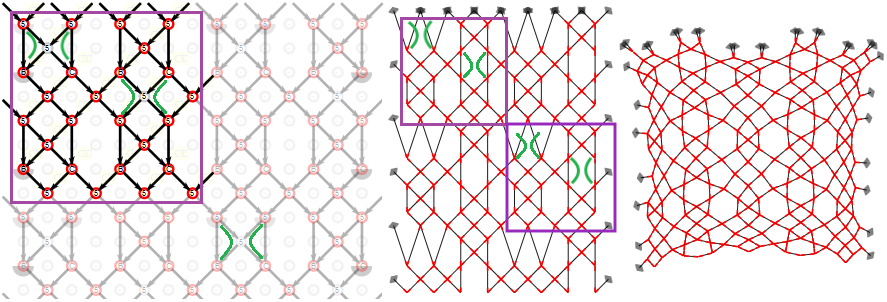Drop/restore stitches

How to modify stitches is explained in the getting started tutorial. A more advanced subject is skipping/dropping stitches and restore them.
Drop stitches
To remove a stitch from the pattern, you can use - (a single dash and no other symbols) for the stitch.
If you delete all the text from a stitch field, the default value is used.
The default stitch is ctc.
Warning: too many adjacent dropped stitches may cause weird thread diagrams in which the pairs swap before a stitch is made.
Restore stitches
An explanation of a versatile Binche pattern still uses the old method to explain dropping stitches.
That method still works though the pattern no longer has colors.
You can drop the stitches also in the new style pair diagram,
but to restore a dropped stitch you need the diagram under edit pattern.
Reconnected stitches
When stitches are dropped, the algorithm has to reconnect the involved pairs with the adjacent stitches.
The green annotations in the screenshot below show how the remaining stitches reconnect in the pair diagram after a dropped stitch. One case is straight forward. In the other case, because the GroundForge pair diagram treats stitch-pin-stitch as a single stitch, the stitches are merged two by two.
The  button simulates what the pattern looks like when the connections between stitches act like springs.
The same spring behaviour is used to create the thread diagrams. Applying the animate button creates a pair diagram that can be used as a pricking for the thread diagram.
button simulates what the pattern looks like when the connections between stitches act like springs.
The same spring behaviour is used to create the thread diagrams. Applying the animate button creates a pair diagram that can be used as a pricking for the thread diagram.
You can try variations.