
Swatch Size
The following manipulated screenshot illustrates the difference between the tile size (small green boxes) and the swatch size (big red boxes). Changing the dimensions of the swatch size may have some unexpected consequences.
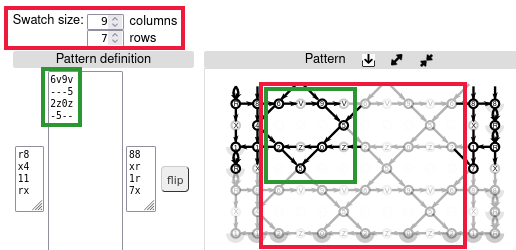
Right foot sides
When a diagram has a foot side on the right, it will usually match only for every so many columns. You may also have to reassign the stitches.
If you want another number, go to “Pattern definition”: rotating the rows in the right field might help, but you might need more changes. For example for this pattern you would have to change as shown below when switching between an odd and even number of spider columns. Other widths will match with neither of the variations.
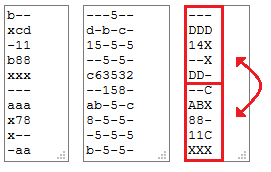
Override maximum size
The up/down arrows on the input fields are maximized such that the swatch snugly fits on an A4. For a larger swatch size you can type any number.
The tile size is the minimum for the rendered swatch size.
With foot sides added to a maximum swatch size, the pattern spills over a portrait A4. The maximum available space may be a portrait A2 or A1, depending on the page.
Large sizes and slow devices
When sharing links to patterns, please keep in mind that others might have less powerful devices. Links to patterns with large swatches may block these devices. So create links with patch sizes just large enough to recognize the pattern, visitors can easily increment the size.