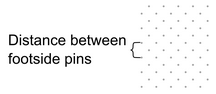Regular Grids
When you start InkScape, if the lace tool extensions are installed correctly you should see a menu called Bobbin Lace under the main Extensions menu. Under the Bobbin Lace menu you will see among others the option Regular Grid….
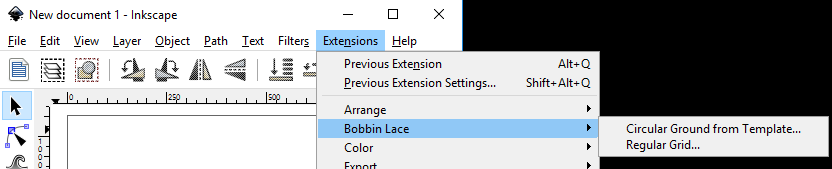
The Bobbin Lace Regular Grid tool will allow you to draw a grid of dots. In the pop up dialog you can specify the angle of the grid, the distance between the footside pins and the size of rectangle you want to fill with dots. After you have selected the desired values, click on the “Apply” button.
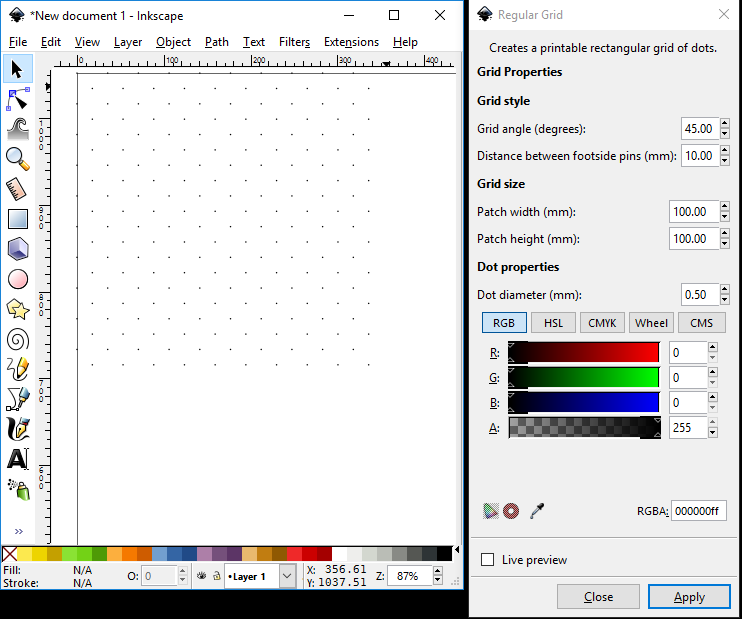
The distance between footside pins is the vertical measurement between two dots on the grid. When designing lace, you can use the handy reference by Brenda Paternoster to determine the size of your grid based on the size of your thread.